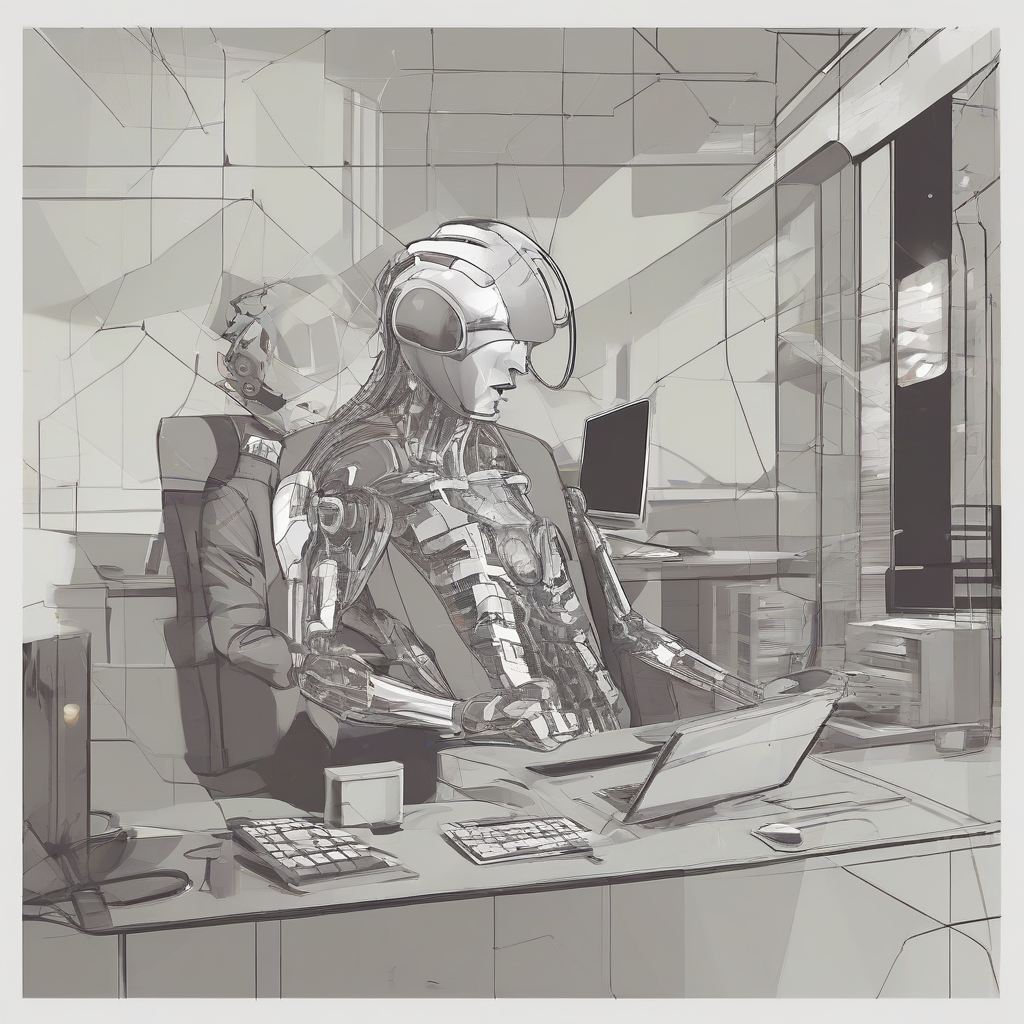The Ultimate Guide to Installing Your Home Security System: A Step-by-Step Walkthrough
Installing a home security system can feel daunting, but with a little planning and these step-by-step instructions, you can significantly enhance your home’s safety and peace of mind. This comprehensive guide covers everything from choosing the right system to troubleshooting common issues. Whether you opt for a DIY kit or professional installation, understanding the process will empower you to make informed decisions and ensure a successful setup.
1. Choosing the Right Home Security System
The first step is selecting a system that aligns with your needs and budget. Consider these factors:
- Wired vs. Wireless: Wired systems offer greater reliability and security against signal jamming, but require professional installation and more complex wiring. Wireless systems provide flexibility and ease of installation but are susceptible to interference.
- Professional Monitoring vs. Self-Monitoring: Professional monitoring services provide 24/7 surveillance and immediate dispatch of emergency services in case of an alarm. Self-monitoring relies on your own vigilance and notification system.
- Features: Consider features like door/window sensors, motion detectors, cameras, smoke detectors, carbon monoxide detectors, keypads, and smart home integration.
- Smartphone Integration: Most modern systems offer smartphone apps for remote control, monitoring, and receiving alerts.
- Contract Lengths and Costs: Compare the upfront costs of equipment, installation (if applicable), and ongoing monthly monitoring fees from various providers.
2. Planning Your System Layout
Before starting the installation, carefully plan the placement of your security components. This is crucial for optimal coverage and effectiveness.
- Entry Points: Prioritize securing all potential entry points, including doors and windows. Place sensors on all doors and windows, especially those on ground level.
- High-Traffic Areas: Strategically position motion detectors in hallways, living rooms, and other frequently used areas to detect intruders quickly.
- Blind Spots: Identify and address any blind spots where intruders could potentially move undetected. Consider adding additional sensors or cameras.
- Power Outlets: Plan the placement of components in relation to power outlets. Wireless systems require batteries, while wired systems need access to power.
- Internet Connectivity: Ensure your system has a reliable internet connection for remote access and monitoring.
3. DIY Installation: A Step-by-Step Guide
Many home security systems offer DIY installation options. Follow these steps for a smooth process:
- Unpack and Inspect: Carefully unpack all components and check for any damage or missing parts. Refer to the manufacturer’s instructions.
- Install the Control Panel: This is usually the central hub of your system. Select a suitable location with good power and internet access.
- Install Door/Window Sensors: Attach sensors to doors and windows using the provided adhesive strips or screws. Ensure proper alignment and a secure fit.
- Install Motion Detectors: Place motion detectors in strategic locations, avoiding areas that might trigger false alarms, such as pets or drafts.
- Install Cameras (if applicable): Mount cameras in optimal locations with clear views of entry points and key areas. Ensure proper power and internet connectivity.
- Test the System: Thoroughly test each component to ensure it is functioning correctly. Open and close doors and windows, trigger motion detectors, and check camera feeds.
- Connect to the Internet and App: Follow the manufacturer’s instructions to connect your system to your home’s Wi-Fi network and download the mobile app for remote access.
4. Professional Installation
Professional installation offers several advantages, including:
- Expertise: Trained technicians can ensure proper installation and optimal system performance.
- Warranty: Professional installations often come with warranties, protecting you from installation-related issues.
- Convenience: You avoid the hassle of DIY installation, saving you time and effort.
- Advanced System Configurations: Professionals can handle complex system setups and integrations.
5. Troubleshooting Common Issues
Even with careful planning and installation, you might encounter some issues. Here are some common problems and solutions:
- Low Battery Warnings: Regularly check and replace batteries in wireless components to prevent system failures.
- Interference: Wireless systems can be susceptible to interference from other electronic devices. Try relocating components or changing Wi-Fi channels.
- False Alarms: Identify and address sources of false alarms, such as pets, drafts, or faulty sensors.
- Connectivity Problems: Ensure your system has a stable internet connection. Restart your router and check network settings.
- Sensor Malfunctions: Check for loose connections, damaged sensors, or obstructions preventing proper operation.
6. Maintaining Your Home Security System
Regular maintenance is vital for optimal performance and longevity of your system. Follow these steps:
- Regularly Test the System: Conduct periodic tests to ensure all components are working correctly.
- Check Batteries: Replace batteries in wireless components as needed to avoid system failures.
- Clean Sensors: Regularly clean sensors to remove dust and debris that could affect their performance.
- Update Software: Keep your system’s software updated to benefit from bug fixes, security patches, and new features.
- Review Monitoring Logs: Periodically review the system’s logs to identify any unusual activity or potential issues.
7. Smart Home Integration
Many modern home security systems offer seamless integration with other smart home devices. This allows for enhanced automation and control.
- Smart Assistants: Integrate your system with smart assistants like Amazon Alexa or Google Assistant for voice control.
- Smart Lighting: Automate lighting based on security events, such as turning on lights when motion is detected.
- Smart Locks: Control access to your home remotely through integrated smart locks.
- Thermostats: Adjust your home’s temperature remotely based on occupancy detected by your security system.
8. Security Considerations Beyond the System
While a home security system is a valuable asset, remember that comprehensive home security involves additional measures.
- Exterior Lighting: Well-lit exteriors deter intruders and improve visibility.
- Strong Doors and Locks: Invest in sturdy doors and high-quality locks to enhance physical security.
- Neighborhood Watch: Participate in a neighborhood watch program to enhance community safety.
- Emergency Planning: Develop a family emergency plan, including escape routes and meeting points.